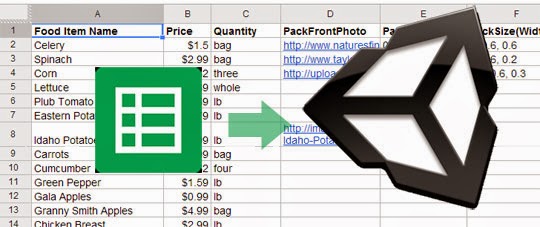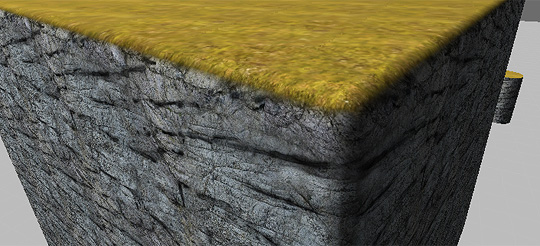Noserudake 2 is a fantastic Unity browser game where you balance things on a platform. It is also the sequel to Noserudake 1, and the Japanese developer's changes between installments are telling.
They gave the player direct control over rotating the dais, they enabled real-time shadows and textured the dais to give more depth cues, and the physics objects have been well-tuned to be more forgiving and have more weight and heft. Also, the slapstick shift between level 4 and level 5 is pretty brilliant, a joke through level design that transcends language barriers. But one of the most glaring new changes in Noserudake 2 is that the developer has added English translations alongside all the in-game Japanese text. The developer is clearly conscious that they also have a Western anglophone audience following their work. But why are they accommodating us?