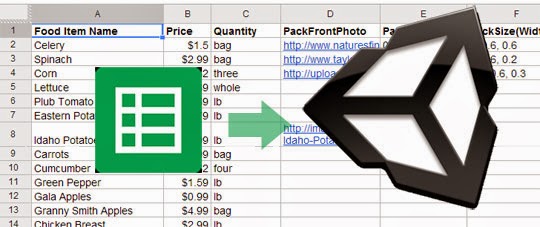This post vaguely spoils random bits of Firewatch and The Witness. I wouldn't worry about it.
Only a few years ago, hiking games (first person games with a focus on traversing large naturalistic landscapes) were rather fringe. Early indie masterpieces like Proteus and Eidolon abstracted the landscape into pixelated symbols, with a special interest in simulating weather and wildlife to make it feel real. But it took "mid-period" hiking blockbusters like The Vanishing of Ethan Carter, Everybody's Gone to the Rapture, and Dear Esther (2012 remake) to monetize the genre with all their glossy near-photorealistic graphics.
Now we are entering a later period of hiking games, epitomized by The Witness and Firewatch's less realistic visuals. It represents these environment artists finally asserting their control over a project and their identities as artists, within older traditions of gardening and landscape painting. To better understand this latest shift, let's think about the social and technical history of the environment artist in 3D games.